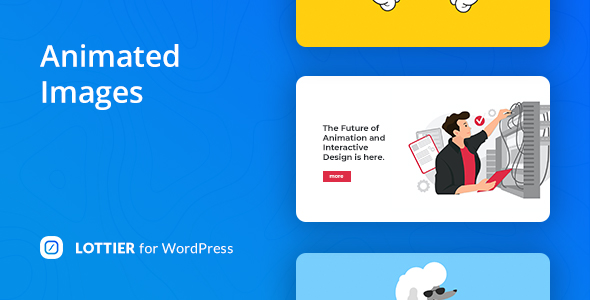
Grider – Grid of Content and Products for Elementor
-Very cheap price & Original product!
-We Purchase And Download From Original Authors
-You’ll Receive Untouched And Unmodified Files
-100% Clean Files & Free From Virus
-Unlimited Domain Usage
$1.00
352 in stock
Introduce:
Version: 1.0.5
Сreate a great grid of content using Grider WordPress plugin for Elementor. Posts, WooCommerce products, simple images or custom items can be used as content. This responsive and easy to use plugin allows adding multiple grids on one page and throughout your site to make your site more orderly, convenient…
Introduction
Introducing Grider – Grid of Content And Products For Elementor
If you’re looking to elevate your Elementor experience, Grider – Grid of Content And Products For Elementor is the plugin you need. Designed to create beautiful, customizable grids for showcasing your content and products, this plugin is a game-changer for WordPress enthusiasts.
Why Choose Grider for Elementor?
Grider is specifically designed to work seamlessly with Elementor, one of the most popular page builders for WordPress. This means easy integration and a wide range of customization options to make your content stand out.
- Seamless Integration: Works naturally with Elementor, providing a seamless experience.
- Highly Customizable: Tailor your grids to fit the look and feel of your website with ease.
- User-Friendly: No coding required – ideal for both beginners and experienced developers.
Features You’ll Love
Grider packs in a ton of features that make it indispensable for creating stunning grids on your website. Whether you’re using Free WordPress themes or premium ones, this plugin adds an extra layer of design finesse.
- Customizable Grids: Choose from various grid styles and layouts to match your vision.
- Responsive Design: Ensure your grids look perfect on all devices, whether desktop or mobile.
- Drag-and-Drop Interface: Simplifies the process for creating and modifying grids.
Practical Tips for Using Grider
Want to get the most out of Grider? Here are some practical tips to help you maximize its potential:
- Experiment with Layouts: Don’t be afraid to try different grid layouts to find the one that best showcases your content.
- Utilize the Preview Feature: Always preview your grids before publishing to ensure everything looks spot on.
- Leverage Custom CSS: For those comfortable with coding, custom CSS can add an extra layer of personalization.
Get More Out of WordPress with Bevaultx
Grider is just one of the many amazing plugins you can find. Platforms like Bevaultx offer extensive libraries of premium WordPress themes, plugins, and template kits. Say goodbye to searching endlessly on ThemeForest or CodeCanyon, as Bevaultx makes premium downloads super accessible.
Why Subscribe to Bevaultx?
Subscribing to Bevaultx ensures you always have access to the best tools and resources for your WordPress projects. Whether it’s premium plugins like Grider or other Free WordPress Downloads, they’ve got you covered.
- Extensive Library: Access a vast collection of themes and plugins.
- Instant Downloads: No waiting – download what you need, when you need it.
- Regular Updates: Stay up-to-date with the latest and greatest in WordPress development.




