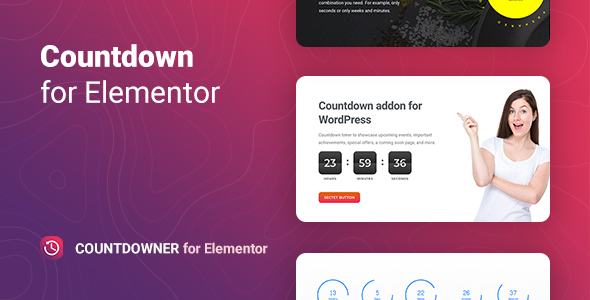
Countdowner – Countdown Timer for Elementor
-Very cheap price & Original product!
-We Purchase And Download From Original Authors
-You’ll Receive Untouched And Unmodified Files
-100% Clean Files & Free From Virus
-Unlimited Domain Usage
$1.00
352 in stock
Introduce:
Version: 1.0.0
Elevate your website with Countdowner – the ultimate countdown timer plugin for Elementor! Showcase events, special offers, and more in minutes. Enjoy unlimited counters, flexible settings, and eye-catching animations. Download from Bevaultx at a fraction of the cost!
Introduction
CountDower: Countdown Timer for Elementor
If you’re searching for an efficient and stylish way to add a countdown timer to your Elementor pages, look no further than CountDower: Countdown Timer for Elementor. This fantastic plugin is designed to seamlessly integrate with Elementor, offering a range of customizable options to suit your webpage’s needs.
Why Choose CountDower for Your Website?
CountDower stands out because it blends functionality with style. This plugin isn’t just about counting down time; it’s about providing an engaging, visually appealing way to do it. Whether it’s for an upcoming event, a product launch, or a sale, CountDower ensures your visitors stay engaged.
Here are some reasons why you should choose CountDower:
- Easy Integration: CountDower fits right into Elementor with no hassle.
- Customization: Tailor the countdown timer to match your site’s aesthetics.
- Responsive Design: It looks fantastic on both desktop and mobile devices.
- Rich Features: Offers various styling options and control over countdown expiry actions.
Leveraging CountDower with Bevaultx
Want access to CountDower without breaking the bank? Bevaultx offers a vast library of premium WordPress themes and plugins, including gems like CountDower. By subscribing to Bevaultx, you gain access to free WordPress themes, plugins, and even more countdown timers like this one.
Take advantage of:
- Unlimited Downloads: Get access to unlimited free WordPress downloads.
- Diverse Collection: Themes and plugins from top marketplaces like ThemeForest and CodeCanyon.
- Regular Updates: The latest versions get added to keep your site updated and secure.
Tips for Using CountDower Effectively
Here are some practical tips to make the most of CountDower:
- Highlight Urgency: Use the timer for limited-time offers to create a sense of urgency.
- Design Matters: Match the timer’s style with your website’s theme for a cohesive look.
- Test Different Placements: Try placing the timer in various sections to see where it gets the best engagement.




