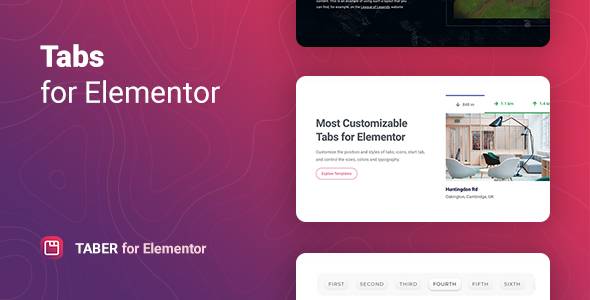
Taber – Tabs for Elementor
-Very cheap price & Original product!
-We Purchase And Download From Original Authors
-You’ll Receive Untouched And Unmodified Files
-100% Clean Files & Free From Virus
-Unlimited Domain Usage
$1.00
352 in stock
Introduce:
Version: 1.0.3
Elevate your website with Taber – Tabs for Elementor! This versatile WordPress plugin lets you create responsive tabs effortlessly, featuring customizable styles, icons, and multimedia support. Download from the Bevaultx at a fraction of the cost! Perfect for all devices and browsers
Introduction
Looking for a way to enhance your Elementor-powered WordPress site with stylish and functional tabs? Look no further! Taber – Tabs for Elementor is the perfect solution to bring your website content to life with attractive and responsive tabs. This plugin is a must-have for any WordPress enthusiast looking to elevate their site’s user experience.
Key Features of Taber – Tabs for Elementor
Taber – Tabs for Elementor comes packed with a plethora of features designed to give your site a professional touch:
- Seamless integration with Elementor: Easily add and customize tabs directly from the Elementor editor.
- Responsive design: Ensure that your tabs look great on all devices, from desktops to smartphones.
- Customizable styles: Choose from a variety of styles and animations to match your site’s design perfectly.
- Advanced content options: Display different types of content within your tabs, including text, images, and even other Elementor widgets.
Why Choose Taber – Tabs for Elementor?
When it comes to enhancing your WordPress site, Taber – Tabs for Elementor stands out for several reasons:
First off, it integrates seamlessly with Elementor, one of the most popular page builders for WordPress. This means you can create and customize your tabs directly within the Elementor editor without any hassle.
Moreover, the plugin is designed with responsiveness in mind. No need to worry about how your tabs will look on different devices; Taber ensures they look fantastic everywhere.
Best of all, if you’re using platforms like Bevaultx or exploring Free WordPress Downloads, you can access a vast array of Free WordPress themes and plugins, giving you even more tools to create stunning websites.
How to Make the Most Out of Taber – Tabs for Elementor
Here are some practical tips to get the most out of this powerful plugin:
- Utilize the variety of pre-designed styles to keep your website consistent and professional-looking.
- Take advantage of advanced content options to enrich your tabs with engaging content like images and videos.
- Customize animations to make your tabs stand out and keep users engaged.
- Preview how your tabs will look on different devices to ensure a consistent user experience.
These features not only make your site look more appealing but also improve navigation and user interaction.




