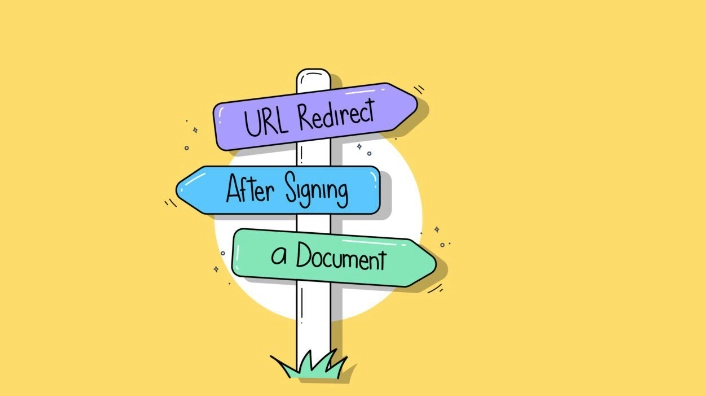
WP E-Signature URL Redirect After Signing
-Very cheap price & Original product!
-We Purchase And Download From Original Authors
-You’ll Receive Untouched And Unmodified Files
-100% Clean Files & Free From Virus
-Unlimited Domain Usage
$1.00
352 in stock
Introduce:
Version: 1.8.3
Enhance your WP E-Signature experience with our URL Redirect After Signing add-on! Seamlessly redirect signers to a custom URL post-signature, boosting engagement and efficiency. Download it from the Bevaultx at a fraction of the cost today!
Introduction
WP E-Signature URL Redirect After Signing is a powerful add-on that enhances your document signing experience by allowing you to redirect signers to a specific URL once they’ve completed the signing process. This feature not only streamlines workflows but also provides an opportunity for further engagement with your users, making it an essential tool for any WordPress site that utilizes e-signatures.
Why Use WP E-Signature URL Redirect After Signing?
Integrating the WP E-Signature URL Redirect After Signing into your workflow can significantly improve user experience.Here’s why you should consider it:
- Enhanced User Experience: Directing users to a relevant page after signing keeps them engaged and informed.
- Simplified Processes: Automate follow-up actions, such as sending confirmation emails or directing users to download resources.
- Increased Conversion Rates: By guiding signers towards specific calls-to-action, you can boost conversions on your site.
The Power of Customization
This add-on allows for complete customization of the redirect URLs. Whether you’re using Free WordPress themes or premium options from ThemeForest, you can easily set up redirects tailored to different documents or user types. Here are some tips on how to make the most out of this feature:
- Create Targeted Landing Pages: Design landing pages that cater specifically to different agreements or contracts.
- A/B Testing: Experiment with various URLs and track which ones yield better results in terms of engagement and conversions.
- User Feedback Loop: Consider adding feedback forms on redirected pages for continuous improvement based on user input.
Easily Integrate with Other Tools
The beauty of WP E-Signature lies in its compatibility with other plugins available through platforms like CodeCanyon and Bevaultx. You can enhance functionality by integrating additional tools such as CRM systems or email marketing services. Here’s how you can do it effectively:
- Select Compatible Plugins: Ensureany additional plugins work seamlessly with WP E-Signature for optimal performance.
- Create Automation Workflows: Set up automated processes that trigger after signing, like sending welcome emails or onboarding materials.
- Cohesive Branding: strong > Maintain consistent branding across all redirected pages for a professional look and feel! li >
Your Next Steps Towards Enhanced Document Management
If you’re looking to elevate your document management game while keeping things simple yet effective, then implementing the WP E-Signature URL Redirect After Signing is definitely worth considering! With its ability to streamline processes and enhance user interaction, it’s a must-have tool in every WordPress developer’s arsenal. Plus, if you’re exploring more options like Free WordPress Downloads or premium themes fromTemplateMonster, don’t forget about Bevaultx whereyou’ll find anextensive library waiting just for you!
If this sounds good (and we know it does!), subscribe now for more insightsinto maximizing your WordPress experience! And remember sign up today at Bevaultx so you never miss out on amazing tools designed just for passionate developers like yourself!




