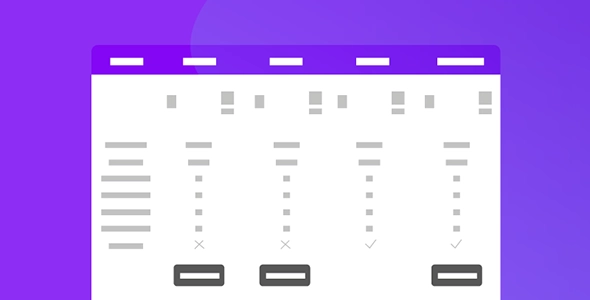
JoomUnited WP Table Manager
-Very cheap price & Original product!
-We Purchase And Download From Original Authors
-You’ll Receive Untouched And Unmodified Files
-100% Clean Files & Free From Virus
-Unlimited Domain Usage
$1.00
352 in stock
Introduce:
Version: 4.1.2
WP Table Manager is the only WordPress table plugin that offers a full spreadsheet interface to manage tables. Create a table, pick up a theme and start editing tables right away.
Introduction
WP Table Manager is primarily designed to help WordPress users create and manage tables on their website. The plugin is perfect for bloggers, marketers, and website owners who want to display data in a clear and organized manner. WP Table Manager can be used to create tables for a wide range of purposes, including pricing tables, product comparison tables, event schedules, and more.
Features
WP Table Manager comes with a range of features that make it one of the best table management plugins available for WordPress. Here are some of the key features of WP Table Manager:
Drag and Drop Table Builder
WP Table Manager comes with a drag and drop table builder that allows users to create tables without any coding knowledge. Users can simply drag and drop elements onto their table, including columns, rows, images, and more. The table builder is intuitive and easy to use, making it perfect for beginners.
Advanced Table Editing
WP Table Manager comes with a range of advanced editing tools that allow users to customize their tables in a variety of ways. Users can add borders, change the font size and color, and adjust the spacing between cells. The plugin also comes with a range of pre-designed table templates that users can use as a starting point for their own tables.
Responsive Design
WP Table Manager is fully responsive, meaning that tables created using the plugin will look great on all devices. The plugin automatically adjusts the size of the table to fit the screen size of the device, ensuring that users can view the table without any issues.
Data Import and Export
WP Table Manager allows users to import and export data from their tables in a variety of formats, including CSV, Excel, and Google Sheets. This makes it easy for users to transfer data between different platforms and applications.
Sorting and Filtering
WP Table Manager comes with a range of sorting and filtering options that allow users to organize their data in a variety of ways. Users can sort their data by column, and filter their data based on specific criteria.
Conditional Formatting
WP Table Manager allows users to apply conditional formatting to their tables, making it easy to highlight specific data points. Users can apply formatting based on a range of criteria, including data type, value, and more.
Use Cases
WP Table Manager is a versatile plugin that can be used for a wide range of purposes. Here are some examples of situations where WP Table Manager would be particularly useful:
Pricing Tables
WP Table Manager is perfect for creating pricing tables for products or services. Users can customize their tables to include pricing information, features, and more.
Product Comparison Tables
WP Table Manager is also great for creating product comparison tables. Users can compare different products based on a range of criteria, including price, features, and more.
Event Schedules
WP Table Manager can be used to create event schedules for conferences, festivals, and other events. Users can include information such as the date, time, location, and description of each event.
Team Member Profiles
WP Table Manager can also be used to create team member profiles for businesses and organizations. Users can include information such as the name, title, photo, and bio of each team member.




