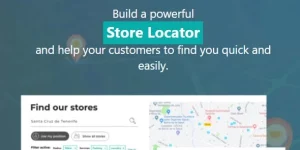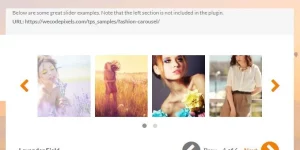Rich Snippets Schema Markup Plugin for WordPress WooCommerce
-Very cheap price & Original product!
-We Purchase And Download From Original Authors
-You’ll Receive Untouched And Unmodified Files
-100% Clean Files & Free From Virus
-Unlimited Domain Usage
$1.00
352 in stock
Introduce:
Version: 1.1.0
Hey WordPress lovers! Dive into seamless SEO enhancement with the Rich Snippets Schema Markup Plugin for WordPress WooCommerce. This powerful plugin promises to skyrocket your website’s visibility in search engine results while providing a rich and engaging user experience.
Introduction
Hey WordPress lovers! Dive into seamless SEO enhancement with the Rich Snippets Schema Markup Plugin for WordPress WooCommerce. This powerful plugin promises to skyrocket your website’s visibility in search engine results while providing a rich and engaging user experience. And guess what? You can find it on Bevaultx!
Boost Your SEO with Rich Snippets Schema Markup
The Rich Snippets Schema Markup Plugin for WordPress WooCommerce is your ticket to improving your site’s search engine ranking. By integrating structured data, this plugin helps search engines understand your content better, which in return, maximizes your SEO efforts.
Whether you’re showcasing products, recipes, or reviews, the plugin’s diverse schema types make sure every piece of content is optimized:
- Product Schemas
- Review Schemas
- Recipe Schemas
- Event Schemas
Why Use Rich Snippets Schema Markup Plugin?
This plugin isn’t just about better search rankings. It’s also about providing a richer experience for your users. Check out these awesome benefits:
- Enhanced search result appearance
- Increased click-through rates (CTR)
- Mobile-friendly optimization
- Easy integration with WordPress and WooCommerce
How to Get the Best Out of This Plugin
Using the Rich Snippets Schema Markup Plugin for WordPress WooCommerce is super straightforward. Here’s a simple guide to get you started:
- Download and install the plugin from Bevaultx.
- Activate the plugin through the ‘Plugins’ menu in WordPress.
- Configure your desired schema markup options in the plugin settings.
- Test your schema using Google’s structured data testing tool.
And voilà! You’re all set to enhance your content with rich snippets.