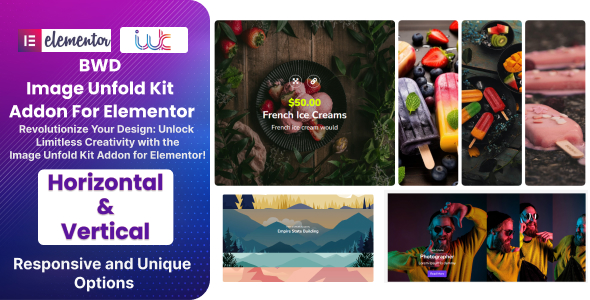
BWD Image Unfold Kit Addon For Elementor
-Very cheap price & Original product!
-We Purchase And Download From Original Authors
-You’ll Receive Untouched And Unmodified Files
-100% Clean Files & Free From Virus
-Unlimited Domain Usage
$1.00
352 in stock
Introduce:
Version: 1.0
Unlock the full potential of your site with the BWD Image Unfold Kit Addon for Elementor. Easy to use, customizable, and responsive. Get it now on Bevaultx.
Introduction
Unlock The Potential of Your Website with BWD Image Unfold Kit Addon for Elementor
If you’re into WordPress development or just love tweaking your site, the BWD Image Unfold Kit Addon for Elementor is a game-changer. This nifty addon brings a sleek and interactive image unfold effect to your website, giving your content a professional edge. Whether you’re showcasing a portfolio, a product, or just want to add some flair, this addon will do the trick!
Why Choose BWD Image Unfold Kit Addon?
Here’s why you should seriously consider adding the BWD Image Unfold Kit Addon to your Elementor toolbox:
- Interactive Design: Engage your visitors with a stylish image unfold effect that brings a dynamic feel to your pages.
- Easy to Use: No coding skills? No problem! This addon is super user-friendly and integrates seamlessly with Elementor.
- Customization: Customize every aspect of the unfold effect to match your brand’s look and feel perfectly.
- Responsive: Your images will look stunning and function smoothly on any device, ensuring a consistent user experience.
Getting Started with BWD Image Unfold Kit Addon
First things first, head over to Bevaultx and get access to this powerful addon along with other Free WordPress Downloads. Installation is a breeze:
- Download the addon from Bevaultx.
- Upload and activate it through your WordPress dashboard.
- Open Elementor and locate the addon under the widgets panel.
- Drag and drop the BWD Image Unfold widget onto your page.
Voilà! You’re ready to customize and watch the magic unfold. Pun intended!
Expert Tips for Maximizing the BWD Image Unfold Kit Addon
To get the most out of this addon, keep these expert tips in mind:
- High-Quality Images: Use high-resolution images to ensure your unfold effect is crisp and clear.
- Consistent Style: Maintain a consistent design style throughout your website for a professional appearance.
- Testing: Regularly test the unfold effect on different devices to ensure a smooth user experience.
- Engaging Content: Pair your unfolded images with engaging content to keep your visitors hooked.




