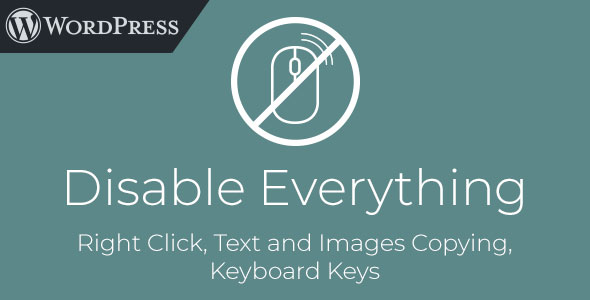
Disable Everything – WordPress Plugin to Disable Right Click, Copying, Keyboard
-Very cheap price & Original product!
-We Purchase And Download From Original Authors
-You’ll Receive Untouched And Unmodified Files
-100% Clean Files & Free From Virus
-Unlimited Domain Usage
$1.00
352 in stock
Introduce:
Version: 1.0
Protect your WordPress content with the Disable Everything plugin! Effortlessly disable text and image copying, right-click, and keyboard shortcuts. Enjoy custom notifications, mobile-friendly design, and cross-browser support. Download from Bevaultx at a fraction of the cost!
Introduction
Disable Everything – WordPress Plugin to Disable Right-Click, Copying Keyboard
Hey there, WordPress enthusiasts! Looking to protect your content from prying eyes and sticky fingers? The Disable Everything – WordPress Plugin is your go-to tool. This nifty plugin helps you disable right-click, copying, and even keyboard shortcuts that can be used to steal your content. It’s perfect for anyone wanting to maintain control over their hard work.
Features and Benefits of Disable Everything
Disable Everything isn’t just any ordinary plugin; it comes with some powerful features. Let’s take a look:
- Disable Right-Click: Prevent users from accessing context menus.
- Block Text Selection: Stop others from copying your text.
- Disable Keyboard Shortcuts: Block common shortcuts like Ctrl+C and Ctrl+S.
- User-Friendly Interface: Straightforward and easy to use.
- Customizable: Tailor the settings according to your needs.




