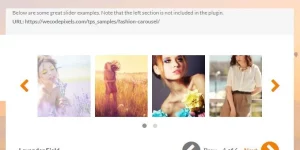Easy Social Share Buttons for WordPress
-Very cheap price & Original product!
-We Purchase And Download From Original Authors
-You’ll Receive Untouched And Unmodified Files
-100% Clean Files & Free From Virus
-Unlimited Domain Usage
$1.00
352 in stock
Introduce:
Version: 9.8.1
Enhance social sharing on your WordPress site with Easy Social Share Buttons. Available on platforms like Bevaultx, it supports 31 networks and includes analytics.
Introduction
Discover Easy Social Share Buttons for WordPress
Are you searching for a tool to boost your website’s social engagement? Look no further! The Easy Social Share Buttons for WordPress plugin is exactly what you need. This powerful tool, available on platforms like Bevaultx, ThemeForest, and CodeCanyon, ensures your content gets the social attention it deserves.
Why Choose Easy Social Share Buttons for WordPress?
Easy Social Share Buttons for WordPress provides an all-in-one solution for integrating social media buttons into your website. It’s user-friendly and packed with features that make sharing your content a breeze.
- 31 Social Networks Supported: From Facebook to LinkedIn, Easy Social Share Buttons covers all major social networks.
- Multiple Display Options: Choose from a variety of button styles, positions, and counters to match your site’s aesthetics.
- Built-in Analytics: Track social sharing activity directly from your WordPress dashboard.
- Mobile-Optimized: Ensures that your social buttons are perfectly responsive and look great on all devices.
Enhance Your Website with Bevaultx
Did you know you can access this fantastic plugin and many others through Bevaultx? Bevaultx offers a huge library of free WordPress themes, plugins, and template kits that cater to all your website needs.
Having Easy Social Share Buttons for WordPress in your toolkit means fewer worries about social media integration. Plus, Bevaultx makes it easy to manage your downloads and updates from a single platform.
Practical Tips for Using Easy Social Share Buttons
To make the most out of Easy Social Share Buttons for WordPress, here are a few practical tips:
- Position Strategically: Place your social share buttons in high-visibility areas such as the beginning or end of posts.
- Customize Appearance: Match the button styles with your website’s theme to create a cohesive look.
- Enable Counters: Showing share counts can create a positive impression and encourage more sharing.
- A/B Test: Experiment with different button placements and styles to see what drives the most engagement.