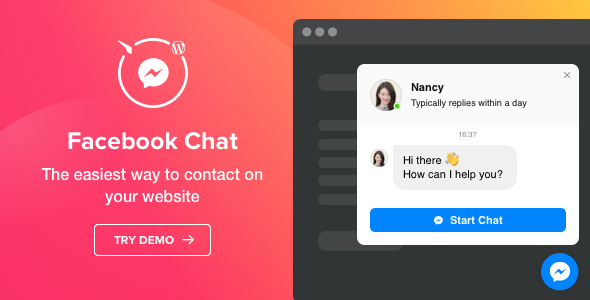
Facebook Chat – Facebook Messenger for WordPress
-Very cheap price & Original product!
-We Purchase And Download From Original Authors
-You’ll Receive Untouched And Unmodified Files
-100% Clean Files & Free From Virus
-Unlimited Domain Usage
$1.00
352 in stock
Introduce:
Version: 1.2.0
Facebook Chat by Elfsight is the fastest way for your clients to reach you and get their questions answered. Stay available live for users in their favourite messenger 24/7. Integrate Facebook Chat on your website and set it to appear on specific pages or for certain groups of visitors, choose…
Introduction
Are you looking to add real-time interaction features to your WordPress website? Well, the Facebook Chat WordPress – Facebook Chat Plugin is your go-to solution. This plugin enables seamless integration of Facebook’s chat function directly into your WordPress site, making it easier for visitors to connect with you instantly.
Why Choose Facebook Chat Plugin?
The Facebook Chat WordPress – Facebook Chat Plugin offers a seamless way to directly interact with your website visitors. You can easily integrate it and start chatting with your audience right away. It’s like having a virtual assistant that’s available 24/7!
- Seamless Integration: Easily add Facebook chat to your WordPress site.
- User-Friendly: The interface is incredibly simple, making it user-friendly for both you and your visitors.
- Enhanced Engagement: Keep your audience engaged by addressing their queries in real-time.
- Boost Conversion Rates: Immediate communication with your visitors can lead to higher conversion rates.
How to Install the Facebook Chat Plugin
Installing the Facebook Chat WordPress – Facebook Chat Plugin is straightforward and takes just a few minutes. But if you fancy free WordPress themes, plugins, and other tools, Bevaultx has got you covered!
- Download the plugin from CodeCanyon or other marketplaces.
- Go to your WordPress Dashboard and navigate to Plugins > Add New.
- Click on ‘Upload Plugin’ and select the plugin zip file.
- Activate the plugin and configure the settings to fit your needs.
Practical Tips for Maximizing the Plugin’s Potential
Don’t just install the plugin and forget about it. Here are some practical tips for making the most out of the Facebook Chat Plugin:
- Customize Chat Behavior: Adjust the chat window’s appearance to match your brand’s aesthetics.
- Auto-Greeting: Set up automated greetings to welcome new visitors and guide them.
- Responsiveness: Ensure that the chat is responsive and works smoothly on mobile devices.
- Monitor Analytics: Track user interactions to understand how effectively the chat is driving conversions.




