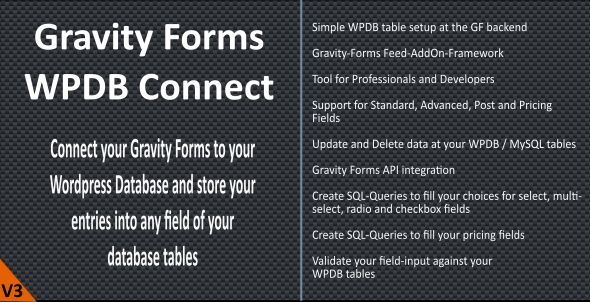
Gravity Forms – WPDB / MySQL Connect
-Very cheap price & Original product!
-We Purchase And Download From Original Authors
-You’ll Receive Untouched And Unmodified Files
-100% Clean Files & Free From Virus
-Unlimited Domain Usage
$1.00
352 in stock
Introduce:
Version: 3.8.0
Connect your Gravity Forms directly to your WPDB-Database-Tables. This is a plugin for professionals and developers. FEATURES New in 3.6! Full GFAPI support New in 3.5! Added Conditional Logic to process the feed New in 3.3! Support for Gravity Forms Chained Select Field New in 3.0! Uses the Gravity-Forms Feed-AddOn-Framework…
Introduction
If you’re a WordPress fanatic looking for a seamless database integration, then the Gravity Forms – WPDB / MySQL Connect” plugin might just be what you need. This handy tool bridges the gap between your Gravity Forms and custom MySQL databases, giving you unparalleled control over data handling. Crafted for efficiency, it opens a new world of possibilities for all developers out there.
Effortless Database Integration
The Gravity Forms – WPDB / MySQL Connect” plugin ensures that your Gravity Forms submissions are effortlessly linked to your MySQL database. Say goodbye to the hassle of handling data transfers manually. This plugin does it for you with a few simple configurations.
Here’s what makes it an absolute game-changer:
- Automated data transfer from Gravity Forms to MySQL
- Supports complex queries and conditions
- Easy setup and quick integration process
- Customizable settings for advanced users
Ideal for Developers and Data Enthusiasts
WordPress developers and data enthusiasts will find the Gravity Forms – WPDB / MySQL Connect” plugin to be an invaluable asset. Its robustness and flexibility make advanced data management a breeze.
With Bevaultx, you get access to this powerful plugin among countless Free WordPress themes and plugins. Plus, the plugin is continually updated to ensure it functions perfectly with the latest Gravity Forms and WordPress updates.
Installation and Setup
Installing the Gravity Forms – WPDB / MySQL Connect” plugin is straightforward, even if you’re not a tech wizard. Just follow these steps:
- Upload the plugin to your WordPress site
- Activate the plugin via the ‘Plugins’ menu in WordPress
- Configure the plugin settings to match your MySQL database parameters
- Map your Gravity Forms fields to the relevant database columns
And you’re done! It’s that simple. This intuitive process ensures you spend more time focusing on growing your website rather than managing data flows.




