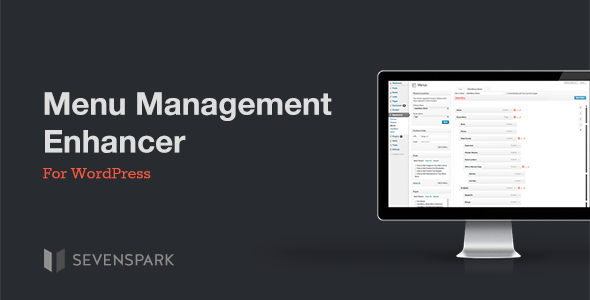
Menu Management Enhancer for WordPress
-Very cheap price & Original product!
-We Purchase And Download From Original Authors
-You’ll Receive Untouched And Unmodified Files
-100% Clean Files & Free From Virus
-Unlimited Domain Usage
$1.00
352 in stock
Introduce:
Version: 1.2
The WordPress 3 Menu Management System is excellent, but it can be a bit cumbersome if you’re managing many menu items. The Menu Management Enhancer for WordPress aims to improve the menu management user experience.
Introduction
If you’re a WordPress enthusiast looking to streamline your website’s navigation, look no further than the Menu Management Enhancer for WordPress. This nifty tool will transform the way you manage menus, making it an indispensable asset in your WordPress toolkit. Dive in to discover how this enhancer can amp up your site’s functionality and user experience.
What’s the Buzz About Menu Management Enhancer for WordPress?
The Menu Management Enhancer for WordPress is a powerful plugin designed to provide you with greater control over your site’s navigation menus. Say goodbye to the days of struggling with cumbersome menu setups. This enhancer allows for an intuitive, drag-and-drop interface that streamlines your workflow and boosts productivity.
Key Features
You’ll be all set to create seamless menus with the plethora of features this plugin offers:
- Drag-and-Drop Functionality: Effortlessly rearrange menu items with a simple drag-and-drop interface.
- Enhanced Customization: Gain access to advanced settings to customize menu items to match your brand’s aesthetic.
- Quick Preview: Instantly preview your changes before making them live.
- Submenu Management: Easily create, arrange, and manage nested menu items for a more structured navigation.
Why You Should Try This Plugin
Okay, let’s break it down. Using this enhancer can shave hours off your menu management tasks. It’s also compatible with a variety of themes and plugins, making it a versatile choice for any site.
You can snag the Menu Management Enhancer for WordPress from trusted marketplaces like CodeCanyon. But guess what? If you’re subscribed to Bevaultx, you can access this plugin along with thousands of other free WordPress themes and plugins. Why limit yourself when you can have it all?
Practical Tips for Using the Enhancer
Here are some quick tips to get you started:
- Take advantage of the quick preview feature to see changes in real-time.
- Organize submenu items to create a comprehensive navigation structure.
- Customize colors and styles to ensure that your menus align with your site’s design.
- Use the drag-and-drop feature to rapidly prototype menu designs.




