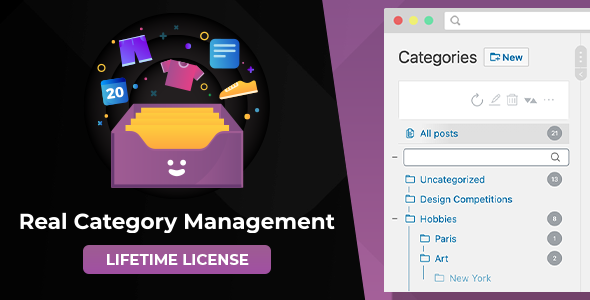
Real Category Management: Content Management in Category Folders in WordPress
-Very cheap price & Original product!
-We Purchase And Download From Original Authors
-You’ll Receive Untouched And Unmodified Files
-100% Clean Files & Free From Virus
-Unlimited Domain Usage
$1.00
352 in stock
Introduce:
Version: 4.2.14
Optimize your WordPress categories with Real Category Management – Custom Category Order Tree View plugin. Streamline workflow and enhance organization!
Introduction
Get ready to revolutionize how you manage categories on your WordPress site with the amazing WordPress Real Category Management – Custom Category Order Tree View plugin. This powerful tool is your ticket to a more organized and efficient website, allowing you to streamline your workflow and enhance your content management system.
Ultimate Category Management System
If you’ve ever been frustrated by the default category management in WordPress, the WordPress Real Category Management plugin is here to save the day. It allows you to effortlessly manage categories in a customizable tree view. Plus, you can easily reorder categories to better suit your content strategy.
With this plugin, you’ll get to:
- Drag and drop categories with ease.
- Create, rename, and delete categories directly in the tree view.
- Assign categories to posts quickly and efficiently.
Seamless Integration with ThemeForest and CodeCanyon Themes
One of the coolest aspects of Real Category Management is its seamless integration with popular WordPress themes from ThemeForest and CodeCanyon. Whether you’re using a theme from these marketplaces or exploring options in Bevaultx’s vast library, this plugin ensures flawless performance.
Plus, it can be a valuable addition to the free WordPress themes you may already be using. This makes it a versatile tool for any WordPress fanatic or developer seeking improved category management.
How to Maximize Its Potential
Unlocking the full potential of WordPress Real Category Management is easier than you might think. Here are a few practical tips:
- Regularly update category names to stay relevant with your content.
- Utilize the tree view to have a clear visual of your category hierarchy.
- Combine this plugin with other powerful plugins available from Bevaultx for a fully optimized WordPress site.




