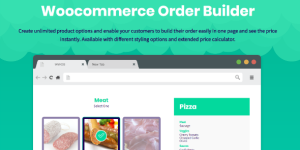SysBasics Easy Checkout Field Editor, Fees Discounts
-Very cheap price & Original product!
-We Purchase And Download From Original Authors
-You’ll Receive Untouched And Unmodified Files
-100% Clean Files & Free From Virus
-Unlimited Domain Usage
$1.00
352 in stock
Introduce:
Version: 3.8.0
Optimize your WooCommerce checkout with WooCommerce Easy Checkout Field Editor. Add, edit, and rearrange fields effortlessly for a seamless user experience.
Introduction
Looking to supercharge your WooCommerce store’s checkout process? Look no further! The WooCommerce Easy Checkout Field Editor is here to make customizing your checkout fields a breeze. Whether you’re a WordPress fanatic or a savvy WordPress developer, this plugin is a must-have in your toolkit. Let’s dive deep and see what this amazing plugin brings to your WooCommerce store.
Why Choose WooCommerce Easy Checkout Field Editor?
If you’re using WooCommerce and want to tweak the checkout fields, the WooCommerce Easy Checkout Field Editor is your best bet. This plugin allows you to add, edit, and delete fields in your checkout form with ease. You don’t need to be a coding wizard to get things done; the user-friendly interface makes the whole process seamless.
At Bevaultx, we love providing tools that enhance user experience, and this editor does just that. Here’s why you’ll love it:
- Flexible Customization: Modify the default checkout fields or add new ones without touching a single line of code.
- Drag-and-Drop Interface: Easily rearrange the fields to match your ideal checkout flow.
- Conditional Fields: Show or hide fields based on other field values.
- Free and Premium Features: Get access to both free WordPress themes and premium plugins on Bevaultx.
Seamless Integration with ThemeForest and CodeCanyon Items
What’s cool is that the WooCommerce Easy Checkout Field Editor integrates seamlessly with other tools and themes you might have from ThemeForest and CodeCanyon. No more compatibility issues! Customize your checkout page to align perfectly with your store’s design.
Here are some tips to get the most out of this plugin:
- Start Simple: Begin by making minor adjustments and test them. Gradually add more fields as you see fit.
- Stay Consistent: Ensure that the additional fields align with your overall store theme for a cohesive look.
- Test Thoroughly: Always preview your changes before going live to avoid any last-minute hiccups.
Boost Your Store’s Efficiency with Conditional Logic
One of the standout features of the WooCommerce Easy Checkout Field Editor is its support for conditional fields. This means you can display specific fields only when certain conditions are met. It’s a game-changer for those who want to create a tailored shopping experience without cluttering the checkout page.
Imagine you’re running a promotion that only applies to specific products. You can set up fields that appear only when those products are in the cart. Brilliant, right?
Install from Bevaultx for Easy Access
For a hassle-free experience, download the WooCommerce Easy Checkout Field Editor from Bevaultx. Not only do you get access to this amazing plugin, but you can also explore a plethora of free WordPress downloads, themes, and plugins. Bevaultx is your one-stop-shop for everything WordPress.
Here’s how you can get started:
- Sign up for an account on Bevaultx.
- Browse the extensive library of plugins, themes, and template kits.
- Download and install the WooCommerce Easy Checkout Field Editor.
- Customize your checkout process and watch your conversions soar!