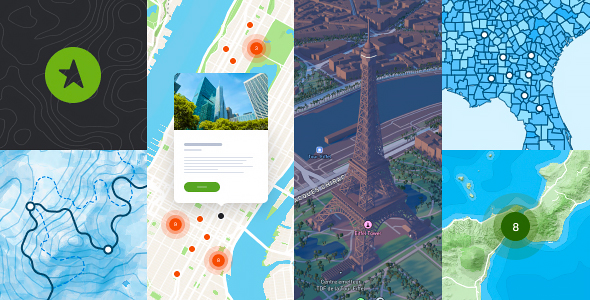
Treweler – Mapbox Map Builder Plugin for WordPress
-Very cheap price & Original product!
-We Purchase And Download From Original Authors
-You’ll Receive Untouched And Unmodified Files
-100% Clean Files & Free From Virus
-Unlimited Domain Usage
$1.00
352 in stock
Introduce:
Version: 1.12
Integrate stunning, highly interactive maps into your WordPress site effortlessly with Treweler. Explore advanced features and seamless WP integration.
Introduction
Are you a WordPress fanatic or developer looking to integrate advanced maps into your website? Look no further! Treweler – Advanced Mapbox Maps Builder Plugin for WordPress is an exceptional plugin designed to bring dynamic and interactive maps to your WordPress site.
Introduction to Treweler – Advanced Mapbox Maps Builder Plugin for WordPress
Treweler is a powerful and easy-to-use WordPress plugin that allows you to create and customize stunning Mapbox maps directly from your WordPress dashboard. Whether you’re creating a travel blog, a business directory, or a local guide, Treweler is your go-to solution for incorporating high-quality maps with ease.
Why Choose Treweler?
This plugin is all about delivering top-notch features that cater to both beginners and advanced users. Here’s why Treweler stands out:
- Intuitive Map Builder: The user-friendly interface allows you to drag and drop elements to create the perfect map.
- Customizable Map Styles: Choose from various Mapbox styles or create your own to match your site’s design.
- Interactive Markers and Layers: Add custom markers, popups, and interactive layers to provide valuable information to your audience.
- Responsive Design: Treweler ensures that your maps look great on all devices, whether it’s a desktop, tablet, or smartphone.
How to Get Started with Treweler
Getting started with the Treweler – Advanced Mapbox Maps Builder Plugin for WordPress is straightforward. Here’s a quick guide:
- Install the Plugin: Download the plugin from CodeCanyon and upload it to your WordPress site.
- Activate the Plugin: Once installed, activate the plugin through the ‘Plugins’ menu in WordPress.
- Configure Mapbox Access Token: Enter your Mapbox access token in the Treweler settings to start using the maps.
- Create Your First Map: Head to the Map Builder and start creating your custom maps with various styles, markers, and layers.
- Embed Your Map: Use the generated shortcode to embed your customized map into any post or page.
Explore More with Bevaultx
Are you still hungry for more premium WordPress plugins and themes? Discover an extensive library of high-quality products on Bevaultx. With a subscription, you can access a wealth of resources including free WordPress Themes from ThemeForest and plugins from CodeCanyon to enhance your WordPress site. Subscribe now for more great tools and updates!




