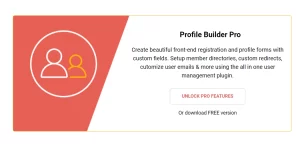WooCommerce Advanced Bulk Edit
-Very cheap price & Original product!
-We Purchase And Download From Original Authors
-You’ll Receive Untouched And Unmodified Files
-100% Clean Files & Free From Virus
-Unlimited Domain Usage
$1.00
352 in stock
Introduce:
Version: 5.4.4.6
Save time by managing WooCommerce products effortlessly with the WooCommerce Advanced Bulk Edit plugin. Get it now on CodeCanyon!
Introduction
Hey there, WordPress fanatics! Today, we’re diving into an essential tool for every online store owner – the WooCommerce Advanced Bulk Edit. This powerful plugin from CodeCanyon makes managing your WooCommerce products a breeze. Whether you have a handful of products or thousands, this plugin will save you loads of time and effort.
What is WooCommerce Advanced Bulk Edit?
The WooCommerce Advanced Bulk Edit is a feature-rich plugin designed to simplify the management of your WooCommerce products. It allows you to edit multiple products simultaneously, making it perfect for bulk updates and modifications. Imagine changing prices, descriptions, stock statuses, and more, all in one go. You can only guess how much time you’ll save.
Why You Should Use WooCommerce Advanced Bulk Edit
Managing a WooCommerce site can be a daunting task, especially when you have a ton of products. But with WooCommerce Advanced Bulk Edit, you can easily:
- Update product prices, sales prices, and SKUs in bulk
- Edit product titles, descriptions, and custom fields from one screen
- Adjust stock quantities, statuses, and manage stock options quickly
- Filter and edit products based on custom criteria
- Undo changes with a single click if you make a mistake
This plugin from CodeCanyon is a must-have for any serious WooCommerce store owner.
How to Get Started with WooCommerce Advanced Bulk Edit
Getting started with WooCommerce Advanced Bulk Edit is simple. First, you’ll need to purchase and download the plugin from CodeCanyon. Once you’ve added it to your WordPress site, activate it, and you’re ready to go!
After activation, navigate to the plugin settings, set your preferences, and start bulk editing. It’s really that straightforward. The intuitive interface is easy to navigate, even for beginners.