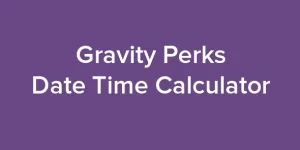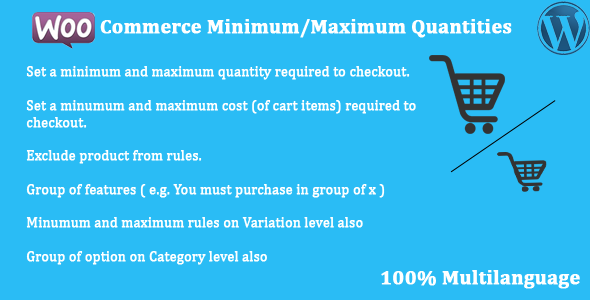
WooCommerce – Minimum/Maximum Quantities
-Very cheap price & Original product!
-We Purchase And Download From Original Authors
-You’ll Receive Untouched And Unmodified Files
-100% Clean Files & Free From Virus
-Unlimited Domain Usage
$1.00
352 in stock
Introduce:
Version: 2.1.5
Optimize your WooCommerce store with the WooCommerce Minimum/Maximum Quantities plugin—control product quantities effortlessly for balanced sales!
Introduction
WooCommerce Minimum/Maximum Quantities – Control Your Product Quantities with Ease
Ever felt frustrated with customers purchasing inappropriate quantities on your WooCommerce store? Well, WooCommerce Minimum/Maximum Quantities is here to save your day! This nifty plugin allows you to set both minimum and maximum thresholds for product quantities in your store. Let’s take a deep dive into what makes this tool a must-have for any WooCommerce store owner.
Why You Need WooCommerce Minimum/Maximum Quantities
Imagine running a promotional sale, and a customer buys just one item to avail the discount. Not ideal, right? This plugin ensures you maintain a balance by allowing you to:
- Set a minimum quantity customers must purchase.
- Define a maximum threshold to avoid bulk buying.
- Apply rules at the product, category, or global level.
This added control can significantly enhance your store’s sales strategy. Plus, it’s all customizable, so you have the freedom to configure it according to your unique business needs.
Setting Up WooCommerce Minimum/Maximum Quantities
Integrating this plugin into your WooCommerce store is a breeze, especially when you get it from Bevaultx, where you can access a plethora of Free WordPress themes and plugins. Once you’ve downloaded the plugin, follow these simple steps:
- Navigate to your WordPress admin panel.
- Go to Plugins > Add New and upload the plugin file.
- Activate the plugin and configure your desired minimum and maximum quantities.
And voila! You’re all set. By the way, you don’t have to stop here. Bevaultx offers a boatload of other essential plugins that can further bolster your WooCommerce store.
Features You’ll Love
There’s no shortage of remarkable features with the WooCommerce Minimum/Maximum Quantities plugin. Some of the highlights include:
- Customizable Rules: Apply restrictions at various levels (product, category, global).
- User-Friendly Interface: Easy to navigate and configure settings.
- Notifications: Warn users if they do not meet your quantity requirements.
- Compatibility: Works seamlessly with other plugins and themes, including those from popular marketplaces like ThemeForest and CodeCanyon.
These functionalities make the plugin an excellent asset for savvy WooCommerce store owners looking to exercise greater control over their inventory.
Get Access to More Amazing Plugins
If you found WooCommerce Minimum/Maximum Quantities exciting, wait till you explore the extensive library at Bevaultx. With a subscription, you unlock thousands of Free WordPress downloads, including themes, plugins, and template kits from top-tier marketplaces like CodeCanyon and ThemeForest.
So what are you waiting for? Step up your WooCommerce game, streamline your store’s purchase process, and optimize inventory control with WooCommerce Minimum/Maximum Quantities. Don’t miss out – subscribe now and dive into the thrilling world of premium WordPress resources!